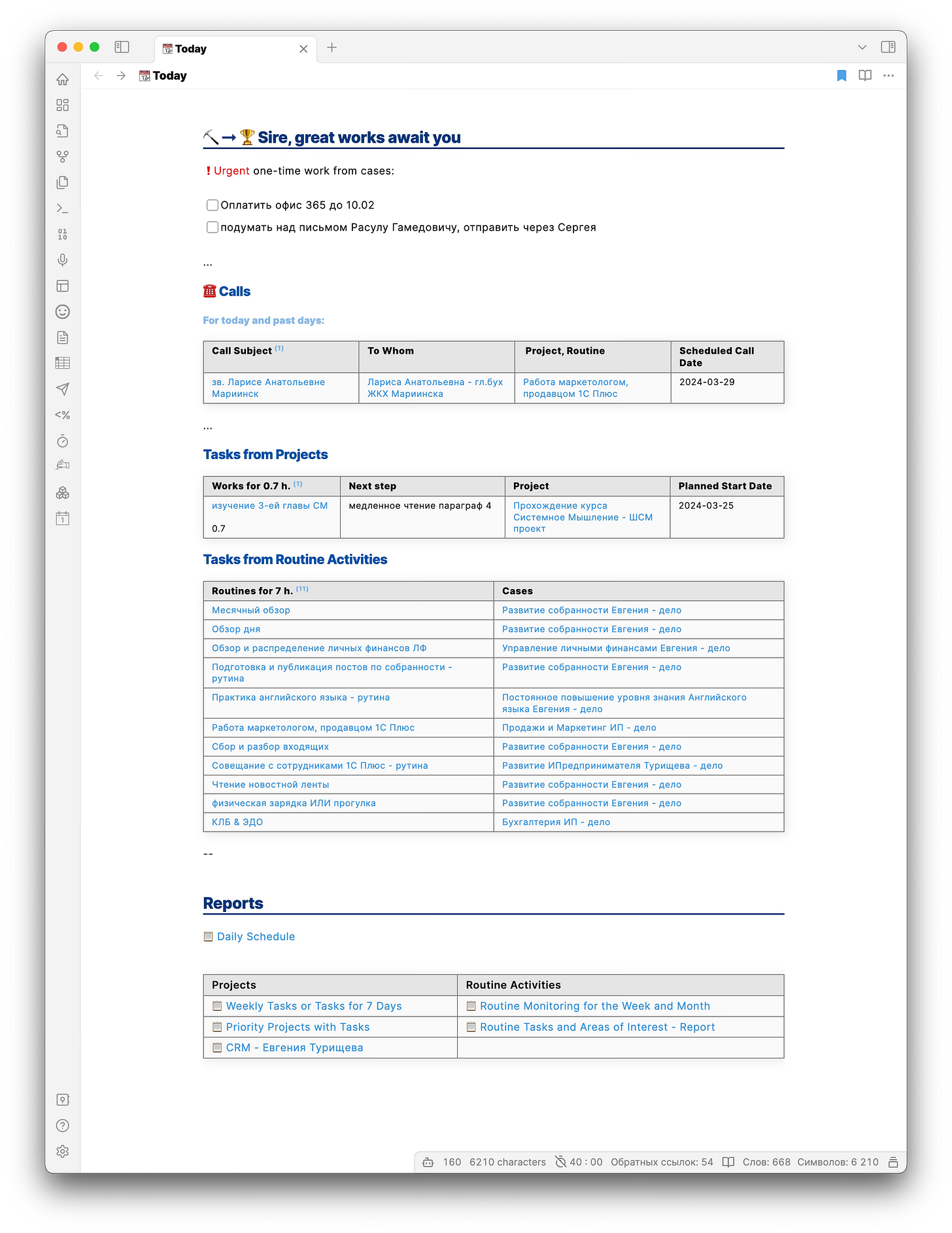GTD Day Review in Obsidian
What is indispensable when it comes to staying organized and achieving the results you need? In my case, it's having a convenient tool that allows me to adequately review my projects, tasks, works
What is indispensable when it comes to staying organized and achieving the results you need? In my case, it's having a convenient tool that allows me to adequately review my projects, tasks, works, and affairs at any given moment—those I have planned and those that unexpectedly land on me during the day.
At the foundation of everything described below are a few basic approaches. First, there's GTD (Getting Things Done) by David Allen, as he describes in his book "Getting Things Done." Secondly, there's the systemic approach taught by the EEM Institute. However, the approach I develop and use is not a mere copy of anything. Each tool I describe is the result of adapting and applying general methods to the specifics of my activities.
For managing my knowledge base and modeling, I've chosen Obsidian. The reasons for this choice are detailed in other posts on my blog.
This post reviews the main tool I use throughout the day—an individual note where practically all content is generated automatically using the Dataview plugin. For subscribers, I've published the Dataview plugin's source code and the data structure of notes that "assemble" all the tables in this note in a restricted section. I apologize for the Cyrillic in the titles of the tasks, but I tried to retain the English text in the names of the data.
So, what sections and blocks are presented on my daily overview page?
Tasks for Today
Urgent tasks.
Calls.
Project tasks.
Routine tasks.
Reports.
Tasks for Today
Now, let's go into more detail about each. The "Tasks for Today" section is entirely automatic, forming data from other notes. The structure of the tables always consists of the properties of individual notes created using the "Properties" or "Property Viewer" plugin.
Urgent Tasks
First are the urgent tasks. These are tasks that unexpectedly appear in my schedule: a rush order, a call, an urgent payment, etc. These are tasks that need immediate attention, though they might not always be of high importance. As Stephen R. Covey wrote, tasks can be urgent and important or urgent but not important. I don't use a separate note to track these tasks. They're simply recorded as to-do items in notes with the "Affairs" or "Projects" tags, all for the sake of efficiency. Something suddenly comes up, and I quickly note it down without unnecessary "administrative" work.
Calls
The next section involves calls. Simply put, these are calls that were planned. They are individual notes where I mark the date of the call and the contact person, as well as the project or affair within which the call takes place. The body of the note is used to describe thoughts, a checklist for the call. The table is automatically compiled by the Dataview plugin.
Project Tasks
Next are the project tasks. These are the tasks and tasks for the projects I am currently implementing, planned for today. I want to highlight useful aspects:
Besides listing the task, the table includes a "next action" column. As far as I remember, this comes from the GTD approach. The next action allows you to quickly see what needs to be done next once a task is completed. In other words, you don’t waste energy planning at the moment of completing the current task. In practice, it helps you stay in the context of project execution.
The table header, in the first column, shows the total hours for all the tasks planned for today. Moreover, below the names of the tasks, in each row of the first column, the planned number of hours for completing that task or its first stage is indicated. Planned time allows you to quickly draft a plan for today at the beginning of the day. If I see that there are more tasks for today than there is time, it's easy to redistribute tasks to the following days. Below the task table is a table of tasks that I've completed today. The meaning of this for me is simple – it's nice to see the results of my activities for the day. This table is reset for tomorrow.
Routine Tasks
A separate table presents routine tasks. These are tasks that I repeat periodically according to developed templates and methodologies. This is an extension of the GTD approach, which has made the process of managing time, work, and activity more visible and transparent for me. Each routine is also an individual note. These routines are grouped into affairs. A few words about the difference between a Project and an Affair. A Project is a set of tasks, actions, and works limited by time and other resources that lead to a planned result. Typically, my project is associated with creating something new, something I haven't done before. In turn, an Affair is a set of actions and works that need to be done to maintain something in the necessary condition. An affair is not limited in time; I just need to do it in the foreseeable future. This could be brushing teeth, processing incoming items as per GTD, paying bills, etc. I had to separately identify tasks and tasks for projects and affairs for various reasons, which I discuss in other posts of my blog. Here, I'll just hint that when executing a unique task for a project, it's more sensible to allocate the most productive time of day, for me, this is the morning. And for routines from affairs, where what and how to do is already clear, you can leave time in the middle of the day or postpone it to the evening.
Additionally, I'd like to point out that in the header of the table, in the first column, the total planned time for all routines for today is compiled. This, like with projects, helps at the beginning of the day to determine how much time my routines will take up and perhaps come to terms with the fact that I might not get to something today, or conversely, understand that there is a reserve of time.
Reports
The next section is reports. This section is service-oriented, created for convenience. It lists static links to other notes, which allow for quick plan adjustments. Included are:
Daily schedule - a note where I calculated my capacity and determined time slots. More on this in another post.
A table listing links to notes. Each note is an automatic report that facilitates working with tasks and projects:
Tasks for the week or 7 days - an automatic report that allows for conveniently distributing tasks across projects for the upcoming 7 days.
Priority projects with tasks - an automatic report that helps monitor the presence of next actions for projects, as David Allen suggests in his GTD method, during the weekly review.
Routine control for the week and month - allows for conveniently planning the frequency of routines.
Routines by affairs and areas of interest - enables tracking all routines by affair.
In conclusion, I'd like to mention some important points, in my opinion. First, the flexibility of programs like Obsidian allows you to design and tailor the software for yourself. This is very convenient, although it requires having a specific concept or vision. As I've already said, I use two basic approaches: GTD and Systemic Thinking from the EEM Institute. Without them, the flexibility of Obsidian turns into complexity and uncertainty, which ultimately requires more time for planning than for executing the plans themselves.
In this post, I've only described one facet of the configuration I've set up in Obsidian. In other posts on my blog, I talk about:
How I create the content of the "Daily Overview" page every day;
What organization means for an individual or an organization from both practical and scientific perspectives;
Why an exocortex is needed and how I use it in my activities;
Why I chose Obsidian;
In the section for paid subscribers, I publish posts with the open source code for automating my tables in Obsidian.